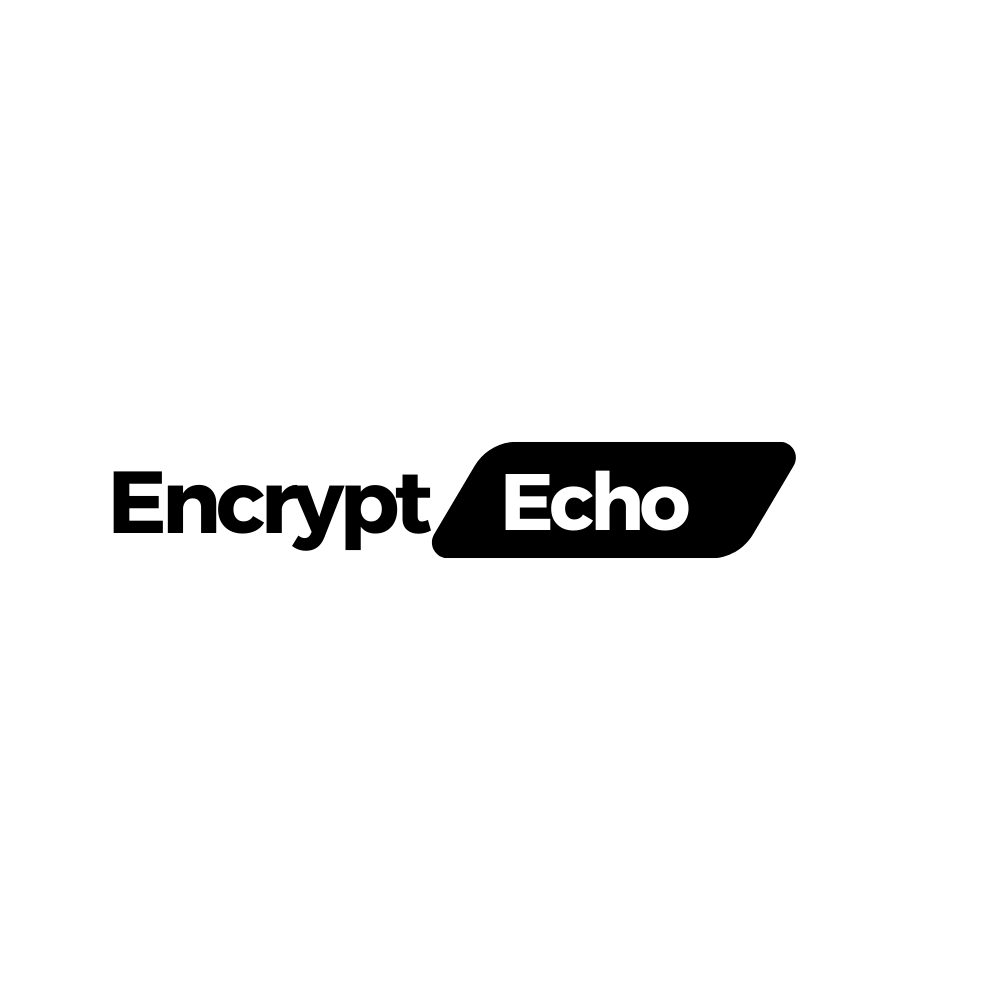Desktop and mobile operating systems may seem worlds apart, but they share surprising similarities in terms of functionalities and design principles. By understanding these common features, we can gain insights into how desktops and mobile devices function and interact with users. In this article, we will explore the key similarities between desktop and mobile operating systems, delving into their core functionalities and design principles, answering your question on how are desktops and mobile operating systems similar.
How Are Desktops and Mobile Operating Systems Simila – Key Takeaways:
- The similarities between desktop and mobile operating systems go beyond their visual differences.
- Both desktop and mobile operating systems provide an interface for users to interact with their devices.
- Desktop and mobile operating systems support various functionalities, such as task scheduling and peripheral control.
- Mobile operating systems prioritize wireless network connectivity and multi-touch capabilities.
- Coding plays a significant role in the development and functionality of both desktop and mobile operating systems.
Now, let’s dive into the fascinating world of desktop and mobile operating systems and discover the similarities that make them indispensable in our daily lives.
Introduction to Mobile and Desktop Operating Systems
A mobile operating system is a software that allows applications to run on mobile devices. It is simpler and lighter compared to desktop operating systems. Some popular mobile operating systems include Android, iOS, Windows Mobile, and Blackberry OS.
On the other hand, a desktop operating system is designed for personal computers and manages system hardware and software resources. Examples of desktop operating systems are Windows, macOS, and Linux.
Mobile operating systems are specifically tailored for mobile devices such as smartphones and tablets, offering optimized performance on limited hardware resources. They prioritize mobility, connectivity, and touch-based interaction, enabling users to access apps, browse the internet, communicate, and perform various tasks on the go.
Desktop operating systems, on the other hand, provide a comprehensive environment for personal computers, where users can perform a wide range of tasks including document creation, media editing, gaming, software development, and more. They are designed to support larger displays, a vast array of peripherals, and full keyboard and mouse navigation.
“Mobile operating systems are optimized for mobility and touch interaction, while desktop operating systems offer a comprehensive environment for a wide range of computing tasks.”
Features of Mobile Operating Systems
Mobile operating systems offer a range of features that enhance user experience, making them user-friendly and efficient. These features contribute to the overall functionality and usability of mobile devices. Let’s explore some key features of mobile operating systems:
1. Attractive and Easy-to-Use Interface
Mobile operating systems prioritize intuitive and visually appealing interfaces. They employ modern design principles and user-friendly layouts to ensure ease of navigation and accessibility. Whether it’s navigating through app icons, swiping between screens, or using gesture-based interactions, the interface of mobile operating systems aims to create a seamless user experience.
2. Data and Network Usage Control
Mobile operating systems provide users with control over their data and network usage. They offer features such as data usage monitoring, Wi-Fi and cellular network management, and the ability to set data limits and conserve network resources. These features help users stay aware of their data consumption and optimize their device’s connectivity.
3. Wide Range of Apps
Mobile operating systems boast extensive app stores, offering a vast selection of applications catering to various needs and interests. From productivity tools and social media platforms to gaming and entertainment apps, users can find an app for almost any purpose. App developers leverage the features and capabilities provided by the operating system to create innovative and engaging experiences.
4. Cellular and Wireless Connectivity
Mobile operating systems are optimized to support both cellular and wireless connectivity. They enable seamless switching between different network types, including 4G, 5G, Wi-Fi, and Bluetooth. These connectivity options ensure users can stay connected and access the internet and other devices with ease.
5. Multi-Touch Capabilities
One of the defining features of mobile operating systems is their support for multi-touch gestures. Touchscreen devices allow users to interact with their devices using multiple fingers simultaneously. This enables gestures like pinch-to-zoom, swipe, and tap, enhancing the overall user experience and simplifying navigation.
6. Multi-Language Options
Mobile operating systems provide support for multiple languages, allowing users around the world to customize their devices to their preferred language. This inclusivity ensures a wider user base and a more personalized experience for individuals with diverse language preferences.
| Feature | Description |
|---|---|
| Attractive and Easy-to-Use Interface | Mobile operating systems prioritize intuitive and visually appealing interfaces. |
| Data and Network Usage Control | Mobile operating systems provide users with control over their data and network usage. |
| Wide Range of Apps | Mobile operating systems offer extensive app stores with a variety of applications. |
| Cellular and Wireless Connectivity | Mobile operating systems support seamless switching between different network types. |
| Multi-Touch Capabilities | Mobile operating systems enable users to interact with their devices using multiple fingers. |
| Multi-Language Options | Mobile operating systems provide support for multiple languages. |
Mobile operating systems offer a range of features that enhance user experience, making them user-friendly and efficient. These features include an attractive and easy-to-use interface, control over data and network usage, a wide range of apps, cellular and wireless connectivity, multi-touch capabilities, and multi-language support. These features contribute to the overall functionality and appeal of mobile devices.
Overview of Desktop Operating Systems
Desktop operating systems serve as the foundation for managing personal computers and providing users with a seamless computing experience. These operating systems incorporate a range of features and functionalities to ensure efficient system control and user interaction. Let’s explore the key aspects of desktop operating systems and the popular options available today.
Key Features
Desktop operating systems offer a comprehensive set of features designed to enhance productivity and enable smooth operation. These features include:
- Task scheduling: Desktop operating systems allow users to schedule tasks and automate processes, improving efficiency and organization.
- Printing: Users can easily connect and print documents or files using desktop operating systems, facilitating seamless document management.
- Input/output operations: Desktop operating systems enable users to interact with peripherals such as keyboards, mice, and external storage devices.
- Peripheral control: Users can effortlessly control and manage various hardware peripherals connected to the computer through the desktop operating system.
Desktop operating systems provide a user-friendly graphical user interface (GUI) that enables intuitive interaction with the computer. Users can navigate through applications, access files, and execute commands using icons, menus, and pointer devices like a mouse and keyboard.
“Desktop operating systems offer a wide range of functionalities, empowering users to perform diverse tasks efficiently, from managing daily schedules to complex data processing.” – Tech Analyst Magazine
Now, let’s take a closer look at some of the most popular desktop operating systems available:
| Operating System | Description |
|---|---|
| Windows | Developed by Microsoft, Windows is the most widely used desktop operating system globally, known for its broad compatibility and user-friendly interface. |
| macOS | macOS, developed by Apple, powers Mac computers and is acclaimed for its seamless integration with Apple’s hardware, intuitive design, and advanced security features. |
| Linux | Linux is a free and open-source operating system that offers high customization and flexibility. It is widely used for its stability, security, and support for various software applications. |
Image: Overview of Desktop Operating System
Understanding the features and options available in desktop operating systems is essential for selecting the most suitable platform that aligns with specific user needs and preferences. Whether it’s Windows, macOS, or Linux, desktop operating systems play a crucial role in providing users with a robust and efficient computing experience.
Advantages and Disadvantages of Desktop Operating Systems
Desktop operating systems offer several advantages that make them a popular choice for individuals and businesses:
- Bridge between users and system hardware: Desktop operating systems provide a user-friendly interface that allows users to interact with the underlying hardware effectively. It serves as an intermediary, facilitating smooth communication and enabling users to make the most out of their hardware resources.
- Data sharing: Desktop operating systems offer seamless data sharing capabilities, allowing users to easily transfer files between different applications and devices. This promotes collaboration and enhances productivity, particularly in professional settings.
- Multi-tasking support: Desktop operating systems excel at multitasking, enabling users to run multiple applications simultaneously without compromising performance. This enhances efficiency and enables individuals to work on various tasks concurrently.
- Upgradability: Desktop operating systems are easily upgradable, allowing users to leverage the latest technologies and advancements. This ensures that the system remains compatible with new software releases and hardware upgrades, promoting longevity and keeping pace with evolving user requirements.
- Ability to handle complex tasks: Desktop operating systems are designed to handle resource-intensive tasks such as video editing, graphic design, and software development. Their robust capabilities empower users to tackle demanding projects with ease and efficiency.
Despite these advantages, desktop operating systems also have their disadvantages:
- Cost: Desktop operating systems, especially those developed by proprietary companies, often come with a price tag. While some operating systems offer free alternatives such as Linux distributions, premium desktop operating systems can be a substantial investment.
- Fragmentation: With the variety of desktop operating systems available, fragmentation can occur. Different operating systems have their own software ecosystems, leading to compatibility issues and limited access to certain applications.
- Vulnerability to viruses: Being an open environment, desktop operating systems are susceptible to malware and viruses. Users must be proactive in implementing security measures such as antivirus software to protect their systems and data.
- System performance: If a desktop operating system malfunctions or experiences issues, it can adversely affect the overall performance of the system. This can result in slow response times, crashes, or even system failures, causing inconvenience and productivity setbacks.
Advantages and Disadvantages of Desktop Operating Systems
| Advantages | Disadvantages |
|---|---|
| Bridge between users and system hardware | Cost |
| Data sharing | Fragmentation |
| Multi-tasking support | Vulnerability to viruses |
| Upgradability | System performance |
| Ability to handle complex tasks |
Main Differences between Mobile and Desktop Operating Systems
When comparing mobile and desktop operating systems, it becomes evident that they have distinct characteristics that cater to their respective user experiences and functionalities. Understanding these main differences is crucial for users to make informed decisions about which type of operating system best suits their needs. Below, we highlight the key disparities between mobile and desktop operating systems:
1. Storage Medium:
Mobile operating systems, designed for smartphones and tablets, primarily utilize flash drives for storage. This allows for faster data access and read/write operations, improving overall performance. Conversely, desktop operating systems rely on both hard drives and flash drives, emphasizing larger storage capacities for accommodating extensive files and applications.
2. RAM Requirements:
Mobile operating systems, driven by the efficient nature of mobile devices, require less random-access memory (RAM) compared to desktop operating systems. This optimization ensures smooth and responsive performance, even with limited resources. In contrast, desktop operating systems demand higher RAM capacities due to their complex multitasking capabilities and resource-heavy software requirements.
3. Power Efficiency:
Mobile operating systems are designed with power efficiency in mind, as battery life is a crucial aspect of mobile devices. By optimizing power management and implementing low-power consumption strategies, mobile operating systems extend device usage without compromising performance. Unlike mobile operating systems, desktop operating systems do not emphasize power efficiency, as personal computers typically rely on a continuous power supply.
4. User Interface:
Mobile operating systems predominantly rely on touchscreen interfaces, enabling users to interact with their devices through gestures, taps, and swipes. This intuitive approach provides a seamless and engaging user experience for mobile devices. In contrast, desktop operating systems support multiple input devices such as keyboards and mice, accompanied by graphical user interfaces (GUIs) that enhance navigational efficiency and ease of use.
Overall, understanding the main differences between mobile and desktop operating systems can help users determine which platform aligns best with their specific needs and preferences. While mobile operating systems prioritize portability, power efficiency, and touchscreen interactions, desktop operating systems excel in storage capacity, multitasking capabilities, and support for traditional input devices.
Additional Resources:
- Mobile vs. Desktop Operating Systems: A Comprehensive Comparison
- Choosing the Right Operating System for Your Needs
Head-to-Head Comparison: Mobile vs. Desktop Operating Systems
When comparing mobile and desktop operating systems, several parameters exhibit distinct differences. Each system has its own focus and provides unique functionalities to cater to different user needs. Let’s explore the head-to-head comparison between these two types of operating systems.
Mobile Operating Systems
Mobile operating systems prioritize wireless network connectivity and device access. They are designed to run on touchscreen devices such as smartphones and tablets. Some key features of mobile operating systems include:
- Fast boot times
- Require less primary memory
- Optimized for lower power requirements
Desktop Operating Systems
On the other hand, desktop operating systems primarily focus on managing software and hardware resources in personal computers. They offer more storage space and support input devices like a mouse and keyboard. Key characteristics of desktop operating systems are:
- Longer boot times
- Require more storage space
- Support multiple input devices
Now, let’s delve deeper into the comparison and take a look at a detailed table outlining the differences between mobile and desktop operating systems.

| Feature | Mobile Operating System | Desktop Operating System |
|---|---|---|
| Network Connectivity | Prioritize wireless network connectivity | Manage software and hardware resources |
| Boot Times | Fast | Longer |
| Primary Memory | Require less memory | Require more memory |
| Devices | Run on touchscreen devices | Support mouse and keyboard |
This comparative analysis highlights the key differences between mobile and desktop operating systems, enabling users to determine which system best suits their requirements.
The Growing Significance of Coding in Operating Systems
Coding plays a vital role in the development and functionality of both desktop and mobile operating systems. It is the process of writing instructions in a programming language that enables computers to execute specific tasks. Through coding, software applications are created and customized, allowing users to access a wide range of functionalities.
Coding also enhances system performance by optimizing resource allocation, improving efficiency, and reducing errors in the operating system. It enables seamless interaction between users and their devices by providing intuitive user interfaces, responsive touch controls, and intuitive navigation.
In today’s technology-driven world, where industries rely heavily on computers and software, the significance of coding in operating systems cannot be understated. Software developers who possess coding skills are in high demand and are essential in creating innovative applications and maintaining system integrity. Additionally, proficiency in coding opens up opportunities for careers in software development, cybersecurity, artificial intelligence, and other related fields.